Review Report Parameters
The report parameters display in a panel on the left side of the screen when you view a report. You can change the parameters from the panel and refresh the report without existing the screen.
Report Parameters Panel
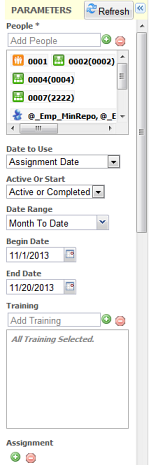
The panel includes the below features.
- The Refresh
 button updates the report results based on any
changes you have made to the parameter values since you ran the report.
button updates the report results based on any
changes you have made to the parameter values since you ran the report.
- The Hide Parameters
 button hides the Parameters panel to use the whole
screen to view the report.
button hides the Parameters panel to use the whole
screen to view the report.
- The Show Parameters
 button displays the Parameters panel to make changes
to parameter values and rerun the report.
button displays the Parameters panel to make changes
to parameter values and rerun the report.
Note: You cannot edit the Report Parameters panel
when you drill down or drill through to a second report.
Report Parameters in the Footer
The Report Parameters section prints at the bottom of each page of the report and contains a summary of the options you selected.