Troubleshooting FAQs
| Question | Answer |
|---|---|
|
Why did I get the Session Recovery message? |
If you are working in the CCS, have not saved the changes you've made, and one of the following issues occurs, the system automatically logs you out of your CCS session: the browser closes unexpectedly, your internet connection stops working, or the CCS times out because you have left your workstation for at least 30 minutes. In this case, you see the following Session
Recovery message when you log back into the CCS and try
to open that presentation:
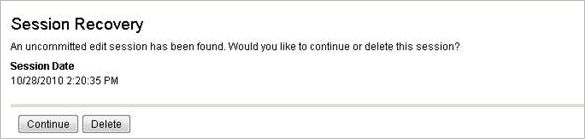 The CCS has
saved all the changes you made before you logged out of the CCS. You can
save or cancel that editing session.
|