Box Styles Tab
The Box Styles tab is used to change the display of boxes.
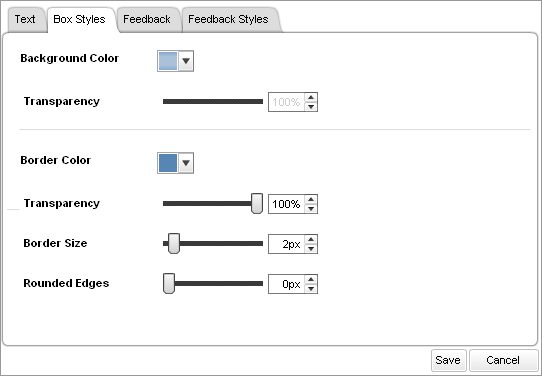
| Option | Description |
|---|---|
|
Background Color |
The background color is set to a light blue gradient color, by default. You can change the background color. Click the drop-down option in the Background Color field and select either a gradient or solid color. Click OK after selecting the desired color. |
|
Transparency [Background] |
If a gradient background color is selected, the Transparency field is unavailable. If a solid background color is selected, you can enter a transparency percentage for the background, if desired. |
|
Border Color |
The border color is set to a solid blue color, by default. You can change the border color. Click the drop-down option in the Border Color field and select either a gradient or solid color. Click OK after selecting the desired color. |
|
Transparency [Border] |
If a gradient border color is selected, the Transparency field is unavailable. If a solid border color is selected, you can enter a transparency percentage for the background, if desired. |
|
Border Size |
The border thickness is set to 2 points, by default. You can change the border thickness. Type the desired line point size in the Border Size field. |
|
Rounded Edges |
The corners are rounded at 10 degrees, by default. You can change the appearance of the feedback corners. Type the desired value in the Rounded Edges field. |