Fill-in-the-Blank Slides
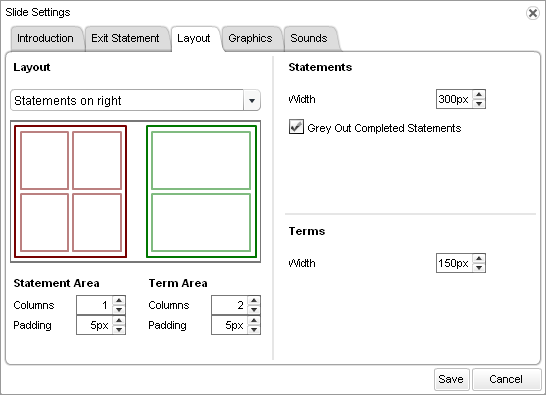
| Option | Description |
|---|---|
|
Layout field |
By default, the layout of the fill-in-the-blank slide displays the statements on the left and the values on the right. If you want to change this layout, select the Statements on the Right option in the Layout field. |
|
Statement Area fields |
By default, the Statement Area contains one column and is set at 5 pixels padding. If you want to change these values, enter the desired values in the Statement Area fields. |
|
Term Area fields |
By default, the Term Area contains one column and is set at 5 pixels padding. If you want to change these values, enter the desired values in the Term Area fields. |
|
Statements section > Width field |
By default, statements are 400 pixels wide. If you want to adjust this setting, enter a different value in the Width field in the Statements section. |
|
Statements section > Grey Out Completed Statements check box |
By default, completed statements are automatically grayed out. If you don't want to gray them out once they've been completed, clear this check box. |
|
Terms section > Width field |
By default, terms are 150 pixels wide. If you want to adjust this setting, enter a different value in the Width field in the Terms section. |