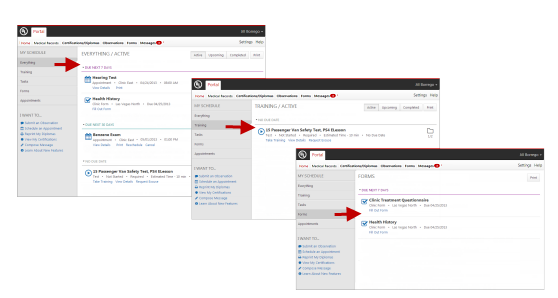Tab Links and the Control Panel
The control panel options change when you select a tab link such as Home, Medical Records, Certifications/Diplomas, Observations, Forms, or Messages. The tab link displays in red text to identify the currently open tab.
By selecting a Tab link, such as Messages, the
Control Panel options change (as shown in the image below).
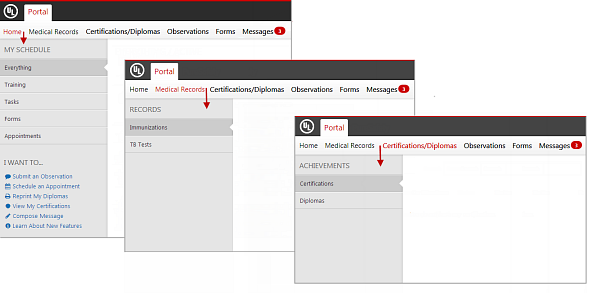
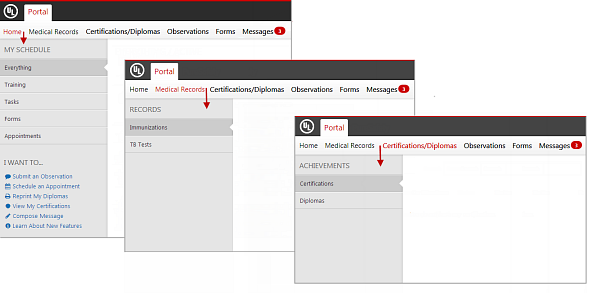
Selecting a Control Panel option changes the information in the Action area (as shown in the image below).