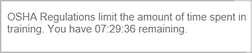Review OSHA Training Restrictions
| Restriction | Description |
|---|---|
|
OSHA regulations limit the amount of time spent in training. |
Completion cards will not be issued if the time limit is exceeded. This ensures workers spend an appropriate amount of time in training and get the necessary breaks between training sessions. There are two parts to this regulation:
Note: The user's designated time zone in the system defines the calendar
day that the timer uses.
PureSafety uses the
below measures to comply with this regulation. The system timer
shows the lowest amount of time the trainee has for OSHA training
according to the two rules. The system keeps track of the time
trainees spend in training.
If a trainee begins training exactly 16 hours after he was in training before, the time may appear to jump. This happens because his time allowed is remaining constance since he is accumulating training time at the same rate that it is falling off the front end of the calculation. Timer examples: Example 1: Bob took training from 4 pm to 10 pm yesterday. Today, Bob started taking training at 8 am. The timer says that he has 1.5 hours of training remaining (7.5 for today's calendar day, but in the last 16 hour period, he has used 6 hours, so he has 1.5 hours remaining per the 16-hour rule). He starts the course, and the time counts down during the presentation. He finishes the content in 50 minutes, and the timer says he has 40 minutes remaining. He exits the content and starts the test. The timer says that he has 1.5 hours of training remaining again. This happens because while trainees are in a piece of training, the system validates the time remaining at the start of the training and counts down from that point. At 8:50, when Bob started the test, the 16-hour window is now started from 4:50 pm yesterday to now. During that time, Bob has spent 6 huors in training (4:5- to 10 and 8:00 to 8:50). His remaining time is 1.5 again when he starts the test. Example 2: Brenda took training from 4 pm to 10 pm yesterday. Today, she starts taking training at 6 am. The timer says she has 1.5 hours of training remaining. She finishes the content in 50 minutes.She starts the test, and the timer says she has 40 minutes of training remaining. She finishes the test in 30 minutes. She takes a break and starts the next presentation at 7:51 The timer says she has 10 minutes of triaining remaining. When the timer is at 1 minute remaining, the clock jumps to 2 minutes. The timer counts down to 1 minute and jumps back up to 2 minutes again. This happens because of how the system validates the time, as described above. The timer double-checks again (instead of counting down to 0), and time is rolling off, so the system adds back that minutes and counts down again, checks again, and so on. Note: These examples are expected behavior. Trainees may see it jump 2
or 3 minutes depending on the the trainee's usage and duration of
the training content. If something in the content or network
connection triggers a reevaluation by the time, trainees may see the
jump happen in the midde of the countdown. The timer displays an
Updating icon until the calculation is completed as shown in the
image below.
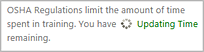
|
|
OSHA card mailing sent eight weeks from completion date. |
Replacement card requests may now be made within five years of the completion date. |
|
Ten-hour and Thirty-hour OSHA courses must be completed within six months from the date the course was started. |
The course expires and trainees can not complete the course if the course is not completed within the time restraint. As a reminder, trainees receive an email notification thirty days, ten days, three days, and one day before the course expires. |
|
OSHA exams must be passed within three attempts |
The trainee can no longer complete the course online if the exam is not passed on the third attempt. As a reminder, a warning message displays after the first failed attempt and the second failed attempt and before starting the third attempt. |