Assignments Audit Report
This report provides a list of assignments that were edited and what changes were made. You can use this report when you want to know who added or removed an employee or specific training from an assignment. You can also see who marked a trainee complete or excused him from an assignment.
The report lists all the changes made to an assignment in the selected date range, sorted by date and time when the change was made, in descending order. You have to select an assignment to run the report. You can run it on only one assignment at a time.
- The Summary level view lists all the changes made, the date and time when they were made, and the user’s name who made each edit.
- The Detail Level view provides additional information about each edit, such as whether information was changed, added, or removed from an assignment, the data that was modified (for example, training information, employee information, or assignment settings), and the previous value, if any.
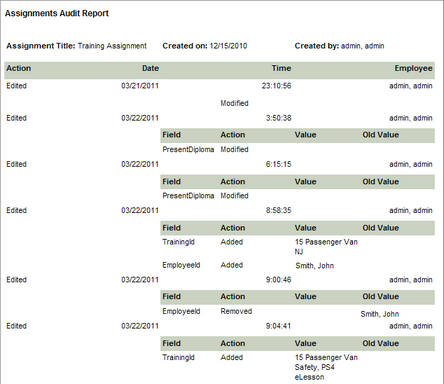
Report Parameters
| Parameter | Default Value | Details |
|---|---|---|
|
Assignment |
None selected. |
Required. You can run the report for only one assignment at a time. |
|
Date Range |
Month To Date |
Required |
|
Level of Detail |
Summary Level |
Required |