Task Listing
This report provides a complete list of all the tasks that are due within a selected date range. Use this report to see all tasks assigned to a manager's team members, all tasks with a particular status, or all tasks with a particular category tag.
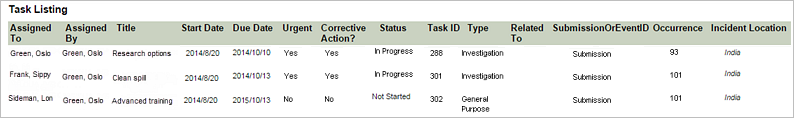
Column Filters
Use the column filters to group the list of tasks by start date, status, and so on.
Report Parameters
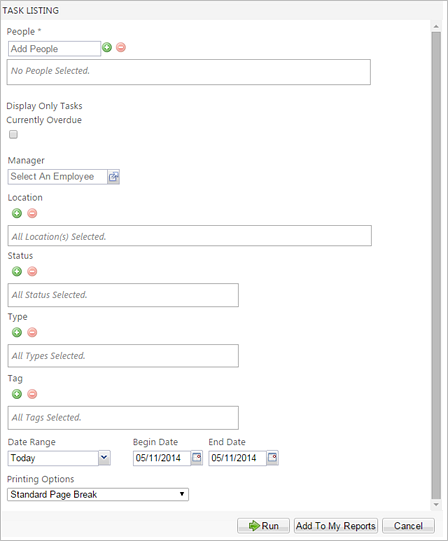
| Parameter | Default Value | Details |
|---|---|---|
|
People |
None selected |
Required. You can select multiple users, organization units, or groups. |
|
Display Only Task Current Overdue |
Unchecked |
Checking this box displays all the tasks that are overdue (are in the Not Started / In Progress / Pending Verification / Verification Failed statuses) and that have a due date of today or a previous date. Run this report for overdue tasks only by checking the Display Only Task Current Overdue box and leaving all other parameters blank. |
|
Manager |
None selected |
Not required. |
|
Location |
None selected |
All locations are included by default. Tasks associated with a submission or event are linked to the submission or event's location. |
|
Status |
None selected |
All task statuses included by default. |
|
Type |
None selected |
All task types included by default. |
|
Tag |
None selected |
All tags included by default. |
|
Date Range |
Today |
Required. You can select a begin and end date. |
|
Begin Date |
[Current Date] | |
|
End Date |
[Current Date] | |
|
Printing Options |
Standard Page Break |
You can select a standard page break or a page break after each location. |