Offline Training Detail Report
This report provides details about a specific offline training session and its attendees. You must select a training unit from the list, which includes only offline training units. The report displays details for each session if the training offers more than one session.
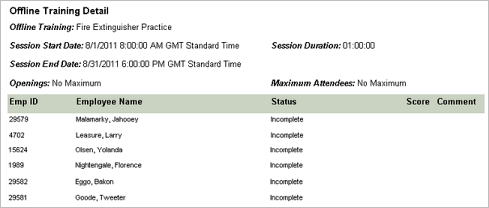
The report includes the information below for each
scheduled session.
- Session start date and time
- Session duration
- Session end date and time
- Number of openings remaining
- Number of maximum attendees
Additionally, there is a list of attendees and the
information below for each session.
- Employee ID
- Employee code and employee name
- A signature line for the employee
- Employee’s status for this session. For example, the status can be completed or incomplete.
- Employee’s score, if applicable
- Any comments about the employee and the session
Report Parameters
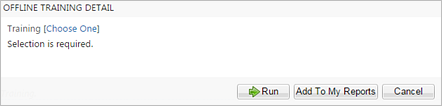
| Parameter | Default Value | Details |
|---|---|---|
|
Training |
None selected. |
Required. You can select only one training. |