Question at a Glance Report
This report provides a list of questions for a specific test or survey. You can view this report by drilling through from the Training at a Glance report.
You can click a question or answer on the Training at a Glance report to view the report.
The report includes the information below.
- Name of test or survey
- Date the test or survey was created or last modified
- List of questions and available answers. All
answers are displayed anonymously. Correct answers display in bold.
- Answers to multiple-choice questions display in bold text.
- Answers to open-ended text questions display.
The answer distribution pie chart shows how often each answer is selected.
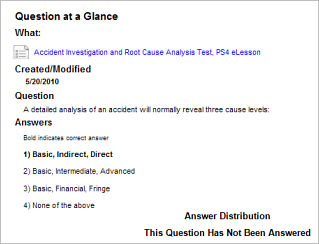
Report Parameters
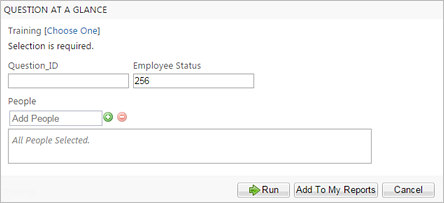
| Parameter | Default Value | Details |
|---|---|---|
|
Training |
None selected. |
Required. |
|
Question ID |
None. |
Required. |
|
Employee Status |
||
|
People |
All selected. |
Required. You can select multiple users, organization units, and groups. |