Historical Data Report
This report is available in the Custom Reports section of the reports screen. The date shown in the report description "Displays Historical Training Data for dates prior to <date>." represents the status date of the most recent imported record.
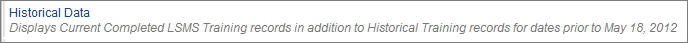
The data in the report is an exact copy of the data that is imported when you run the Only Historical Training(s). You can use the report to verify that all the data was imported after the initial import.
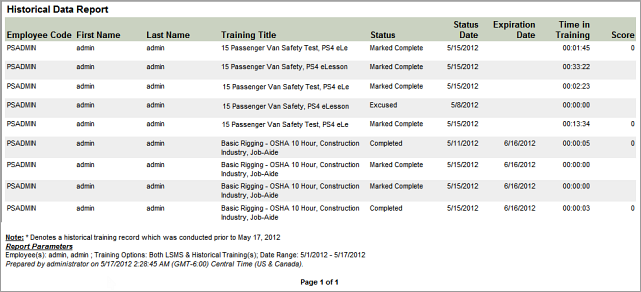
Report Parameters
| Parameter | Default Value | Details |
|---|---|---|
|
Date Range |
Month To Date |
Required. You may run this report for more than one year. |
|
Begin Date |
Reflects the date based on the Date Range parameter. |
Based on the status date in the imported data. |
|
End Date |
Reflects the date based on the Date Range parameter. |
Based on the status date in the imported data. |
|
People |
None selected. |
Required. You can select multiple persons. |
|
Training Options |
Both PureSafety & Historical Training(s) |
Based on the Training Name of the imported data. You can select multiple training titles. |
|
PureSafety Training Titles |
All Training |
You can restrict the report to include selected PureSafety training tiles in the Library. |
|
Historical Training Titles |
All Training |
You can restrict the report to include selected training titles that were imported from another system. |