Completion Status Report
This report provides a list of all training completed by each organization unit. Use this report to compare organization units' training progress.
The report calculates the percentage of completed assignments for selected employees, organization units, or groups for a specified date range. It lists these percentages for each month in the selected date range. Select to include all training, only required training, or only optional training. You can also select to include or exclude failed assignments in the percentage calculation.
- This formula is used if you exclude excused assignments: (Completed Assignments – Excused Assignments) ÷ (All Assignments– Excused Assignments)
- This formula is used if you include excused assignments: Completed Assignments ÷ All Assignments
Note: The number of completed assignments includes both assignments the trainee has completed and assignments a manager marked complete for him.
- Check the Drill-Down to Next Level check box on the
Parameters window if you want to see the employees and units making up the
organization units and groups you selected in the report.
This option saves you the extra step of having to click each organization unit or group record to drill down to their components. This option is useful if you want to review all those results at a glance and compare them across all the organization units and groups selected in the report.
- Uncheck the Drill-Down to Next Level check box if you
want to see only records for employees you select in the People section on
the report parameter window.
If the box is unchecked, you can manually click the name of each unit and group on the report to drill down to the additional information.
- Total assignments
- Number of assignments that are still in progress
- Number of assignments that have not started
- Number of assignments that are overdue
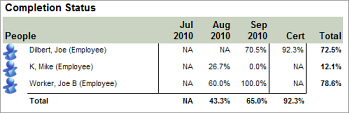
Report Parameters
| Parameter | Default Value | Details |
|---|---|---|
|
People |
None selected. |
Required. You can select multiple users, organization units, and groups. |
|
Drill-Down to Next Level |
Not selected. |
|
|
Date to Use |
Assignment Date |
Required |
|
Date Range |
Month To Date |
Required |
|
Show Training |
Required |
Required |
|
Employee Status |
Active |
Required |
|
Category |
None selected. All categories are included by default. |
|
|
Excused Assignments |
Exclude |
Required |
|
Failed Assignments |
Include Failed Assignments in Completion % |
Required |
|
Include Certifications in Monthly Percentages |
Yes |
|
Links to Other Reports
- Click the organization unit or group name to drill down to more details about it.
- Click the individual names to drill through to the Assignment History Report for that person.