Review PureSafety Permissions
You can review all PureSafety permissions and the default roles to which each is assigned in the table below. You can also review the permissions by opening a PureSafetysecurity role in the system.
When evaluating permissions, keep in mind the following concepts:
- You can add any permissions to custom security roles you have created.
- You can create custom security roles by copying standard security roles and then modifying their permissions.
- Higher-level permissions, for the database level, override lower-level permissions, such as those for the organization unit or group levels.
- Some permissions within security roles require a user to have a high password strength. Those permissions are signified with a "Requires high permission" message following the permission description. For more information about the minimum password requirement, see the Password Policy topic.
| Permission | Description | Default Role |
|---|---|---|
| Anonymize Employee Data | Allows the user to access the Forgot User button on person records and confirm a user's request to be forgotten (). |
System Administrator |
|
Assess Offline Sessions |
Allows the user to manage offline sessions, that is, mark attendance, record score, change the status (Passed, Failed, Incomplete, Completed), and add comments. |
Training Administrator Group Administrator Organization Unit Training Administrator |
|
Assign to Me |
Allows the user to self-register for training. This permission works in conjunction with a training property. Users can self-register only if you have also allowed the training unit to be available to users who were not assigned to it. You configure this option by selecting the Can Self Assign check box when you create the training (go to . |
Training Administrator |
|
Assignment Approver |
Allows the user to mark assignments complete or excused. |
Training Administrator |
|
Can Assign/Unassign Security Role To User |
Allows the user to assign security roles to other users or remove security roles from other users. |
No default role |
|
Can Message Admin |
Allows the user to send messages only to administrators who manage him or the organization units he belongs to. He may not send messages to other trainees or administrators of organization units he does not belong to.
|
Trainee |
|
Can Message Everyone |
Allows the user to send messages to any user in the system.
|
Training Administrator |
|
Can Message To Group |
Allows the user to send messages only to the following users:
Note:
|
Group Administrator |
|
Can Message To Hierarchy |
Allows the user to send messages only to the following users:
Note:
|
Organization Unit Training Administrator |
|
Change User Password |
Allows the user with this permission to change password for other users. (Requires High Password) |
Training Administrator |
|
Copy Security Role |
Allows the user to copy security roles in order to more easily create new roles. Users with this permission see the Copy Role button when they edit a security role (Go to ). 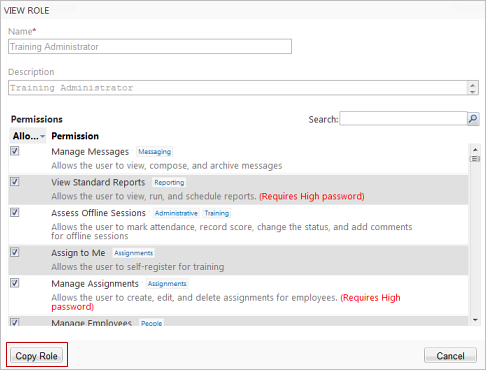 (Requires High Password) |
No default role |
|
Create CEU Credits |
Allows the user to associate continuing education units (CEUs) with training sets. |
No default role |
|
Create Import |
Allows the user to create imports to import employee or organizational data into the PureSafety. Users with this permission see the Create Import link in the Actions menu on the People tab. 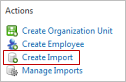 |
No default role |
|
Customize Display |
Allows the user to customize the login page and menu display of PureSafety for the Company. |
System Administrator |
|
Display and Print CEU Credits |
Allows the user to define whether training is for CEU credit or not by setting the training property for training sets. |
System Administrator |
|
For CEU Credit |
Allows the user to run the For CEU Credit report. |
No default role |
|
Group Administrator |
Gives users access over groups in which they are designated as group administrators. (Requires High Password) |
Group Administrator |
|
Group Assignment Approver |
Allows the user to mark assignments complete or excused for group assignments. |
Group Administrator |
|
Hide or Show Training |
Allows the user to mark training as hidden or view hidden training in the Training Library. Users can hide both training sets and training units. |
System Administrator Group Administrator Organization Unit Administrator |
|
Library Data Export |
Allows the user to run the Library Data Export report. |
No default role |
|
Manage All Groups |
Allows the user to control all groups and organization units in the Organization Directory. (Requires High Password) |
Manage All Groups |
|
Manage Assignments |
Allows the user to create, edit, and delete assignments for employees. (Requires High Password) |
Training Administrator |
|
Manage Categories |
Allows the user to create, edit and delete category tags. Also, allows the user to assign category tags to training. |
Training Administrator |
|
Manage Client Settings |
Allows the user to set certain client settings, such as preferred date and time formats and languages. (Requires High Password) |
System Administrator |
|
Manage Discounts |
Allows the user to create, edit and delete discount codes. |
No default role |
|
Manage Download |
Allows the user to download presentations and tests from the system. |
No default role |
|
Manage Employees |
Allows the user to create, edit, and delete employees. (Requires High Password) |
Training Administrator |
|
Manage Group |
Allows the user to view and edit details for groups he administers. (Requires High Password) |
Group Administrator |
|
Manage Group Administrator |
Allows the user to add and remove group administrators and to edit group details, such as group name, code, and description, for the groups he administers. (Requires High Password) |
System Administrator Training Administrator Group Administrator Manage All Groups |
|
Manage Group Assignments |
Allows the user to create and edit assignments for employees in groups he administers. (Requires High Password) |
Group Administrator |
|
Manage Group Employees |
Allows the user to add employees to the group he administers and remove employees or organization units from the group. He can also add organization units to the group he administers as long as he has administrator rights over both the organization unit and the group. (Requires High Password) |
Group Administrator |
|
Manage Hierarchy |
Allows the user to create, edit, and delete groups and organization units. Also, allows the user to assign and remove people from groups and organization units. (Requires High Password) |
Training Administrator |
|
Manage Import |
Allows the user to import their hierarchy, employees, and users directly into the system from an .xls, .csv, or .xlm file. (Requires High Password) |
System Administrator |
|
Manage Messages |
Allows the user to view, compose and archive messages. |
Trainee |
|
Manage Organization Unit Administrator |
Allows the user to assign other employees as organization unit administrators. (Requires High Password) |
No default role |
|
Manage Organization Unit Assignments |
Allows the user to create, edit, and delete assignments for employees in organization units he administers. (Requires High Password) |
Organization Unit Training Administrator |
|
Manage Organization Unit Employees |
Allows the user to create, edit, and delete employees in organization units he administers. (Requires High Password) |
Organization Unit Training Administrator |
|
Manage Organization Unit Hierarchy |
Allows the user to create, edit, and delete organization units he administers. Also, allows the user to assign and remove people from those organization units. (Requires High Password) |
Organization Unit Training Administrator |
|
Manage Organization Unit Roles |
Allows the user to create, edit, or delete organization unit-specific security roles. In addition, it allows users to assign other users to organization unit roles or to remove organization unit roles from users. Note that this functionality does not allow edits to system-default security roles. (Requires High Password) |
Organization Unit Administrator |
|
Manage Password Policy |
Allows the user to edit all policies related to passwords for their company. (Requires High Password) |
No default role |
|
Manage Roles |
Allows the user create, edit, or delete security roles. In addition, it allows the user to assign other users to security roles or to remove security roles from users. (Note that default security roles are not editable.) (Requires High Password) |
System Administrator |
|
Manage Settings |
Allows the user to edit their time zone, language preference, and password. |
Trainee |
|
Manage Training Units |
Allows the user to create, edit, copy, and delete training units. This does not include the Presentation training units. |
Training Administrator Group Administrator Organization Unit Training Administrator |
|
Organization Unit Administrator |
Gives users access over organization units in which they are designated as organization unit administrators. Users cannot see data about trainees in other organization units. In addition to this permission, users also need the following:
(Requires High Password) |
No default role |
|
Organization Unit Assignment Approver |
Allows the user to approve assignments. |
Organization Unit Training Administrator |
|
Preview Training |
Allows the user to preview training before assigning it. |
Training Administrator Group Administrator |
|
Reprint Diploma |
Allows the user to reprint diplomas for completed training. |
Trainee |
|
Request Excuse |
Allows the user to request to be excused or marked complete for assigned training. |
Trainee |
|
Show All Training Units |
Allows the user to view all training units in the Library. |
Training Administrator Group Administrator Organization Unit Training Administrator |
|
System Administrator |
Identifies the user as the system administrator. (Requires High Password) |
No default role |
|
View All Training Units |
Group Administrator |
|
|
View Assignment Details |
Allows the user to view an assignment's detail screen. |
Training Administrator Group Administrator Organization Unit Training Administrator |
|
View Assignments Directory |
Allows the user to view the Assignment Management screen. |
Training Administrator Group Administrator Organization Unit Training Administrator |
|
View Audit (People) |
Allows the user to view the People Audit Report. |
System Administrator |
|
View Certifications |
Allows the user to see the Certifications panel on the Home page. |
Trainee |
|
View Completed Assignment |
Allows the user access to the Completed view of the Assignments panel on the Home page. |
Trainee |
|
View Help |
Allows the user to view the PureSafety online help documentation, accessible via the Help link in the top navigation bar. The PureSafety Online Help provides information and instructional materials about the PureSafety and the tasks users can perform in the system. |
Trainee |
|
View Last Items Accessed Widget |
Allows the user to view the Last Items Accessed panel on the Home page. |
Trainee |
|
View Organizational Directory |
Allows the user to view the Organizational Directory. |
Training Administrator Group Administrator Organization Unit Training Administrator |
|
View Standard Reports |
Allows the user to view and run available reports. Also allows users to schedule reports. (Requires High Password) |
Training Administrator Group Administrator Organization Unit Training Administrator |
|
View Test Answers |
Allows the user to view test answers from the test details screen. |
System Administrator |
|
View Training |
Allows the user to view a training's details and training properties. |
Training Administrator Group Administrator |
|
View Training Library |
Allows the user to view the Training Library. |
Training Administrator Group Administrator |