Trainee Security Role
The Trainee security role is assigned, by default, to all new users.
- Can Message
Admin. Allows the user to send messages only to administrators who manage
him or the organization units he belongs to. He may not send messages to other
trainees or administrators of organization units he does not belong to.
Note:
- This permission applies only if your organization uses the EnabledMessagePermission client setting, which is enabled by default and enforces restrictions on messages users can send in the system. If you have disabled this setting, this permission is not used.
- The Manage Messages permission is a pre-requisite. Users must have it for the Can Message Admin permission to work.
- Manage Messages. Allows the user to view, compose and archive messages.
- Manage Settings. Allows the user to edit their time zone, language preference, and password.
- Reprint Diploma. Allows the user to reprint diplomas for completed training.
- Request Excuse. Allows the user to request to be excused or marked complete for assigned training.
- Take Assignment. Allows the user to take training assigned to him.
- View Certifications. Allows the user
to see the Certifications panel on the home page.
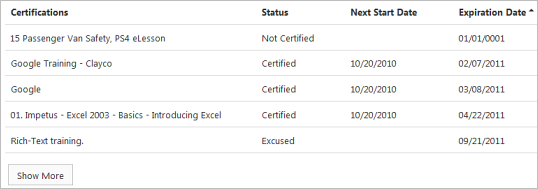
- View Completed Assignment. Allows the
user access to the Completed view of the Assignments panel on the home page.
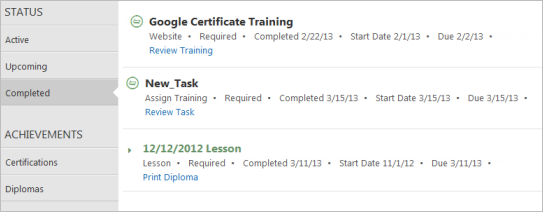
- View Help.
Allows the user to view the
PureSafety online help documentation,
accessible via the Help link in the top navigation bar. The
PureSafety Online Help provides
information and instructional materials about the
PureSafety and the tasks users can
perform in the system.
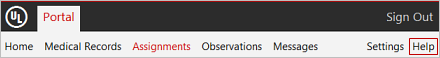
- View Last Items Accessed Widget.
Allows the user to view the Last Items Accessed panel on the home page.
