Configuring Risk Assessment Labels and Descriptions
The Severity and Recurrence labels and descriptions that display in the Risk assessment area of events, incidents, and supervisor reports can be configured to reflect your organization's standards.
Change the labels and descriptions
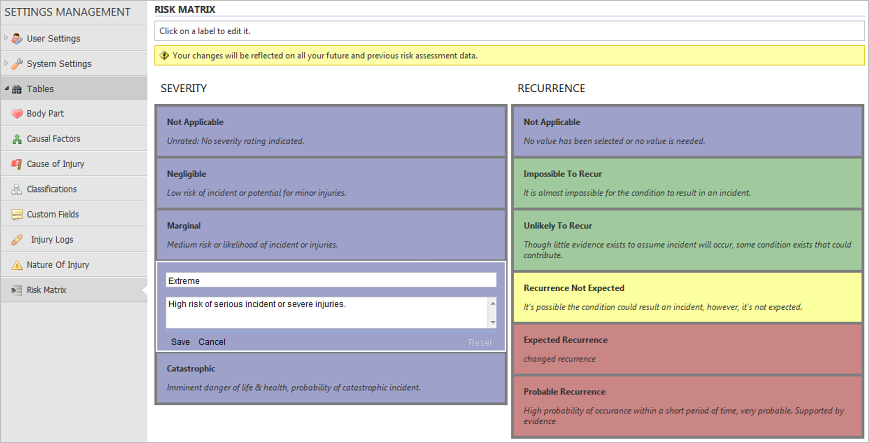
You can use Reset to return labels and descriptions to the default state. You can see the default values in a window displayed when you hover over the word Reset.
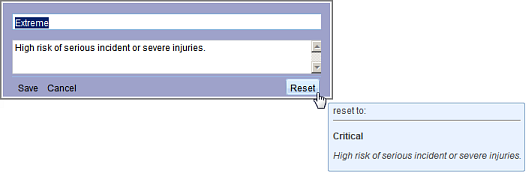
Color relationships
The colors displayed in the two columns reflects the behavior of the actual sliders on event and submission forms. For both columns, the top value (Not Applicable) carries the lowest weight. When you select a value in the Severity column, the colors in the Recurrence column change to reflect the combined risk if that value is selected.
For example, in the image above, the default label for the Critical severity value is being changed to Extreme. As that severity value is selected, all other values in the Severity column are shown in one color. The Recurrence values display different colors to show that if a user selects the Extreme severity value plus the Unlikely to Recur recurrence value. Then, the meter on the risk section of an event or incident displays green, as shown on the right.
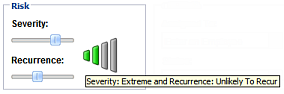
This behavior also occurs in reverse. For example, if you select a value in the Recurrence column, all the recurrence values display in one color and the values in the Severity column change accordingly.
Security permissions
- Can Edit Risk Assessment Matrix IDs