Injury Listing
This report provides a complete list of all injuries that occurred within a selected date range. This report allows you to manage and track all of your injuries by employee, job function, or location.
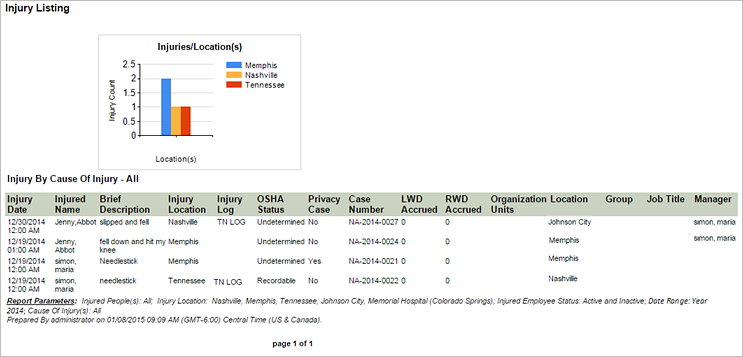
Report Parameters
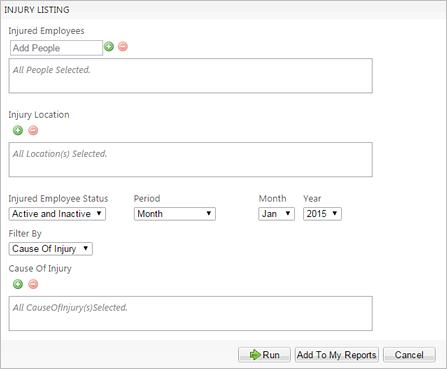
| Parameter | Default Value | Details |
|---|---|---|
|
Injured Employees |
None selected |
All employees are included by default. |
|
Injury Location |
None selected |
All locations are included by default. |
|
Injured Employee Status |
Active and Inactive |
You can select active, inactive, or active and inactive. |
|
Period |
Month |
Required. This selection changes the next two options. |
|
Month |
Jan |
Only displayed if Month is selected in the Period parameter field. |
|
Quarter |
Quarter 1 |
Only displayed if Quarter is selected in the Period parameter field. |
|
Year |
[Current Year] |
Only displayed if Year is selected in the Period parameter field. |
| Filter By |
Cause of Injury |
You can select Body Part, Nature of Injury, or Cause of Injury. The field below this option allows you to select specific options for each filter. |
|
Cause of Injury |
None selected |
All injuries are included, including injuries without a cause of injury. |
|
Body Part |
None selected |
Only displays if Body Part is selected in the Filter By parameter field. All injuries are included, including injuries without body part. |
|
Nature of Injury |
None selected |
Only displays if Nature of Injury is selected in the Filter By parameter field. All injuries are included, including injuries without a nature of injury. |