Submission Counts
This report shows the number of submissions per location or classification. Run this report to see how many first aid incident reports your company has had this month compared to last month, for example. The report groups submissions by either classification or incident location, based on your selections. Anonymous submissions are included in the submission count.
The pie chart provides a graphical representation of the total submission counts per location or classification for the entire selected date range. This count displays in the last column of the grid.
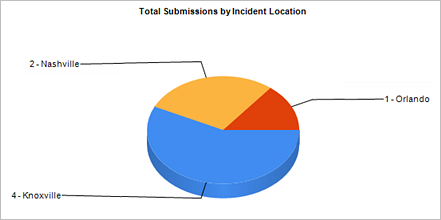
The grid shows the number of submissions per location or classification that are included in the report. Configure the grid to display counts by month, quarter or year based on your selection in the Subtotals parameter.
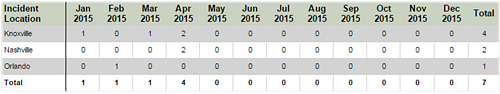
Submissions that do not include a location display in the column, No Location, when grouping by incident location.
Report Parameters
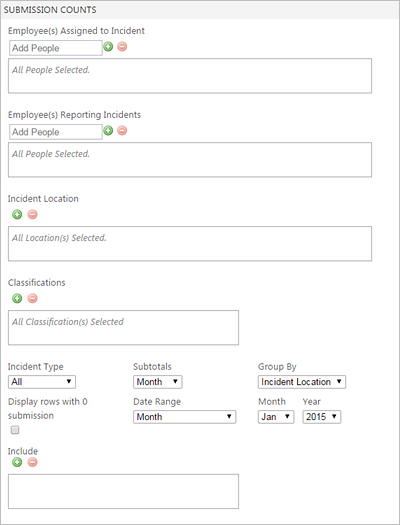
| Parameter | Default Value | Details |
|---|---|---|
|
Employee(s) Assigned to Incident |
None selected |
All employees are included by default. |
|
Employee(s) Reporting Incidents |
None selected |
All employees are included by default. |
|
Incident Location |
None selected |
All locations are included by default. |
|
Classifications |
None selected |
All classifications are included by default. |
|
Incident Type |
All |
You can select observation, near miss, with loss, or all. |
|
Subtotals |
Month |
You can select to display subtotals by year, quarter, or month. Note: The entire date range displays in the grid when you select a date range that
does not include an entire month, quarter, or year and select to display by
subtotal. The number of submissions for each period reflects how much of that
period falls in the selected date range.
|
|
Group By |
Incident Location |
You can select to group the list by incident classification or the location of the incident. |
|
Display rows with 0 submission |
Unchecked |
When checked, rows without submissions display on the report. |
|
Date Range |
Month |
You can select the following options in this parameter:
|