Sharps/BFE injury follow-up message setup
Configure an injury follow-up message in the languages that your organization supports that appears after employees submit a sharps and/or BFE injury from the home page. This message can be used to guide employees through follow-up procedures or provide them with additional informationAdd the text for each of the languages that your organization supports, so employees can view the message in their preferred language.
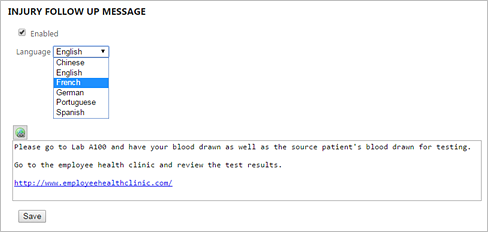
- Select Enable.Note: If the message is enabled, you must add text in at least one language.
- Select a language from the Language drop-down list.
- Type the message.
- Click the link icon and type a URL, if needed.
- Click OK.
The message appears after employees submit a sharps and/or BFE injury.
Follow the same steps to add the text in other languages that your organization supports.
Edit or delete text, as needed.