Set Up Custom Field Values for Sharps and Body Fluid Exposure Injury Reporting
You can create custom values for some of the fields used when reporting a sharps and/or body fluid exposure (BFE) injury. These values displays when an employee reports a sharps/BFE injury in IMS.
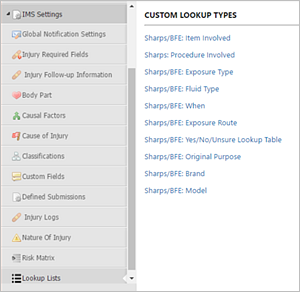
A default set of values is provided for each field. Default and custom values can be marked active or inactive to limit the selection list presented to users in lookup options when reporting a Sharps/BFE injury.
Create Custom Values
Click the Create button to create a custom value which you can optionally map to a default value. This mapping is not currently used in the system. It will be used in the future for reporting.
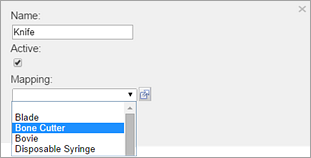
| Field | Description |
|---|---|
|
Name |
Name of the new option. Names must be unique. An attempt to save a duplicate name produces an error message. |
|
Active check box |
Defaults checked. When building a new list of custom values you may want to make them inactive until the list is complete and you are ready to make them available. Note: When a value is not active, it removes the value from
the selection list for injuries going forward. Existing injuries that used the
value before it was inactivated continue to display the value normally.
|
|
Mapping |
Custom values may be associated with a default value by typing to perform an search and selecting from the drop-down list. You can also click the select button at the right end of the field to display the list of default values from which you can select. |
|
OK |
Saves the changes and closes the create window. |
|
Cancel |
Cancels the changes and closes the create window. |
Edit Custom Values
Edit a custom value by clicking in the name and editing the field. Name changes are reflected throughout the system including reports. The example below shows Item Involved but the method is the same for the other fields.
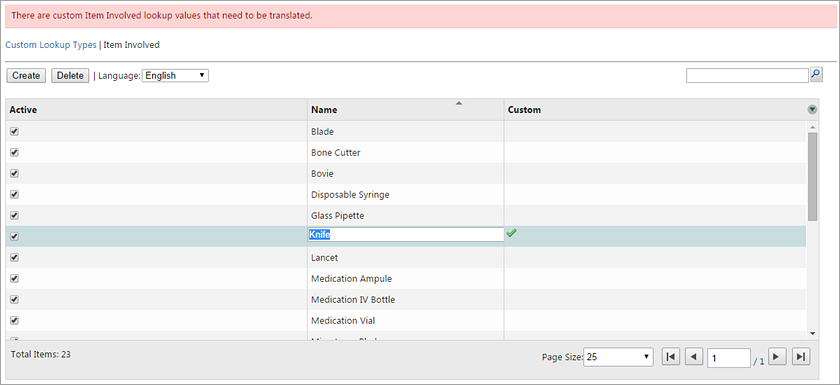
Delete Custom Values
Click the Delete button to remove custom values that have not be used in an injury. You can not delete a value associated with an injury record. Default values cannot be deleted even if they have not been used in an injury record.
Show/Hide Columns
Click the green arrow on the right side of the table to select the columns that display for each custom lookup. This displays only the columns that you need. The Active and Name columns always display. In the example below, the Translation column is selected and displays along with the Active and Name columns.

List of Default Lookup Values
| Field | Default Values | |
|---|---|---|
|
Sharps/BFE: Item Involved |
|
|
|
Sharps/BFE: Procedure Involved |
|
|
|
Sharps/BFE: Exposure Type |
|
|
|
Sharps/BFE: Fluid Type |
|
|
|
Sharps/BFE: When Occurred |
|
|
|
Sharps/BFE: Exposure Route |
|
|
|
Sharps/BFE: Yes No Unsure |
|
|
|
Sharps/BFE: Original Purpose |
|
|
|
Sharps/BFE: Brand |
|
|
|
Sharps/BFE: Model |
|
|
Integrated Clients
If you delete an OHM lookup value, which is a standard value in Puresafety, the system deletes it in both PureSafety and OHM if it is not associated with an injury or case record.
If you edit the description of a standard value in PureSafety from OHM, the system updates the description in PureSafety.