Manage Incidence Rate Corporate Goal for Each Location
Provide a Corporate Incident Rate Goal for each of your organization's locations. Compare corporate goals to the location's rate on the Incidence Rate report. Manage these goals on the Org Unit create and edit screens by selecting Location in the Type drop-down field. This information is also shown on the Org Units Details screen. Select only one goal for each location.
- Go to the .
-
Select the location.
- To create a new location and define its goal, follow
this step. Select your organization and click Create. Enter the
Location's Name, Code, and select the Parent Organization. Select Location
from the Type drop-down field to display the Incident Rate Goal and Incident
Rate Type fields.
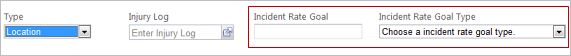
- To update an existing location's goal, follow this step. Double-click the appropriate location.
- To create a new location and define its goal, follow
this step. Select your organization and click Create. Enter the
Location's Name, Code, and select the Parent Organization. Select Location
from the Type drop-down field to display the Incident Rate Goal and Incident
Rate Type fields.
- Type the appropriate Incident Rate Goal for this location.
- Select the appropriate Incident Rate Goal Type for this location.
- Type any additional information and click Create (if creating a new location) or Save (if an updating existing location).
Required Security
Permission
- Manage Corporate Incident Rate Goal