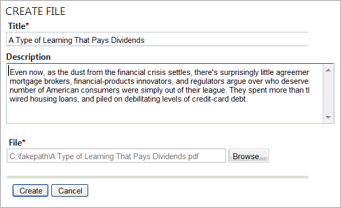Create and Edit a File
You can edit a file by opening the training and clicking Edit in the Actions menu. Click Browse and select the updated file.
Note: The file size upload limit is 12MB.
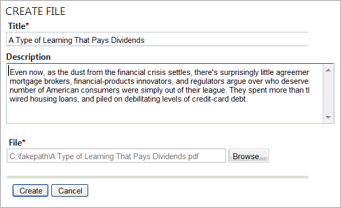
You can edit a file by opening the training and clicking Edit in the Actions menu. Click Browse and select the updated file.