Create an Injury Record from an Event
You can create an injury record from an event immediately after creation or by opening a saved event from the Events screen. The steps below provide the workflow for creating an injury record from a saved event on the Events screen. You can skip to steps 3-5 to create an injury record if you have just created an event.
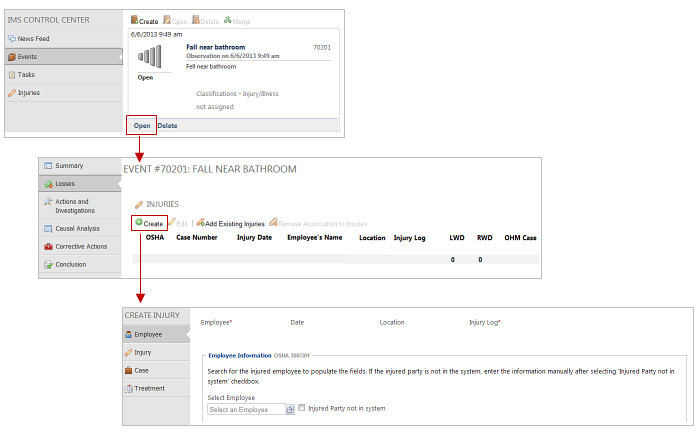
Note: Brackets (< >) are not supported in text fields.
- Go to the .
- Click Events and open the event you want to create an injury record from.
- Go to the Losses screen.
- Click Create.
- Complete the Injury information.
- Click Save.