Employee Transcript Report
This reports provides a list of all training that an employee has completed, the date the training was completed, and whether it was done by the due date.
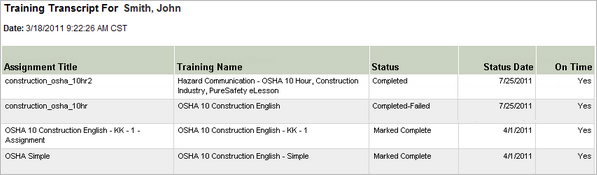
This report lists an employee's assignments in descending order by Status date. This allows you to see the most recently updated assignments first. You can click each assignment title to open the Assignment at a Glance report for that specific assignment and employee.
You can also access this report by running the Employee Details report and clicking the Show All Completed Assignment link to drill through to the Employee Transcript report. You can do this if the employee has more than ten completed assignments.
Report Parameters
| Parameter | Default Value | Details |
|---|---|---|
| People | None selected. | Required. You can select multiple employees. |
| Show Training | Required | Required |
Links to Other Reports
- Click an assignment title to drill through to the Assignment at a Glance Report for that specific assignment and employee.